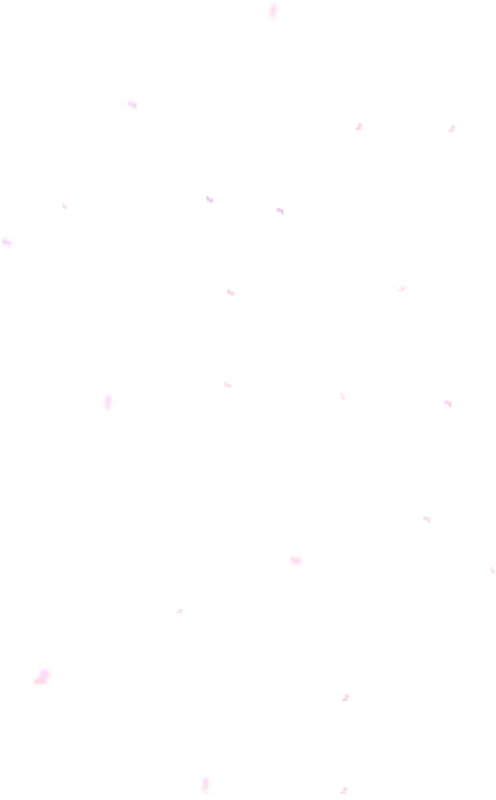When learning Astro, you need a guide.
Astro is deceptively complex
In a world of overly-engineered web frameworks, Astro promises a crafted
simplicity with excellent developer experience and even better
performance.
Yet there’s a sneaky amount of complexity available to you when building
with Astro. Start simple—by all means! But as soon as you need it, Astro
can:
- Optimize images
- Render dynamic routes
- Build dynamic server APIs
- Render type-safe content
- Integrate any UI framework
- Client-side route page transitions
- Route navigations through middleware
…and much, much more…
Know your tools
Astro started with a laser focus on content. While still the best option
for content-heavy sites, Astro has grown to support a wide range of use
cases. The question is: Do you know everything Astro can do?
Astro moves fast…like FAST, FAST! In just over a year, Astro has dropped
three major versions. And even between versions, they’ve silently
added massive
features—like middleware!
Keeping up with all the tools and features is half the battle. I want to help! I’m currently using Astro for nearly a dozen production sites ranging from
simple landing pages to near full-stack apps with middleware, auth-protected
routes, real-time databases, and more!
What’s the best way to learn?
Everyone learns differently, but something as fast-moving and exciting as
Astro requires a similar approach. You can spend hours reading the Astro
docs, track every RFC to production and read the discussed proposals,
attend the weekly Community Call to hear the latest updates, build new
features into real production sites each week, and more!
That’s what I do! It’s an incredibly effective and worthwhile approach,
but it takes a lot of time and isn’t for everyone.
👋 I want to
help!
Let’s speed up that process for you. I’ve been coding Astro sites since
the early betas and have put together what I know into this self-paced,
project-based online course.